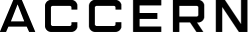Welcome to the Accern Help Center, your go-to resource for all things related to our products and services. Our mission is to provide you with comprehensive, easy-to-understand documentation and support to ensure you make the most out of our tools.
Select the product bellow to get started: